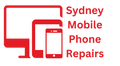Laptops are versatile gadgets that most people, like students and professionals, use. They use these virtually anywhere, from coffee shops to home offices. However, it’s common knowledge that electronics and water don’t mix. It would be best to act immediately when accidentally spilling water on your laptop.
Many “life hacks” on the internet are rife with misinformation. Many of them will only damage your laptop. An example would be placing the device on rice grains. It can actually keep moisture in your device.
Below is a list of the steps you should take to save your laptop.
Turn Off The Laptop
Speed is of the essence when dealing with spilled water. After saving the data that you’re working on, it’d be best if you held down the power button on your laptop until it shuts down. If your laptop remains active after a spill, it might short-circuit some components, leading to more severe damage. Disconnect the computer from the power source by removing the power cable on your laptop.
Remove The Battery
Some laptops have easy access to their batteries; thus, if you can reach and remove the battery, do so immediately. It’s easy to do so on many models as they come with a release latch that you can quickly operate. When the battery stays in place, your laptop still has power. It’s thus necessary to remove it to reduce any possible damage that could be caused by the remaining electrical current in the device. If it’s not possible to remove the battery, just unplug any power cords and peripherals.
Unplug All The Cables
Once you’ve switched off your laptop, unplug it from the power source and remove the battery; unplug all other cables from your computer. This action involves removing USB cables and other devices (e.g., flash drives, mouse, dongles, etc.) plugged into your USB ports. This measure ensures that nothing is drawing the slightest trickle of power from your system.
Wipe Down The Laptops’ Exterior
The next thing you should do after unplugging all cables is to dry and drain any liquid on your laptop. You can use absorbent paper towels or fabric/cloth to blot the unwanted liquid on your laptop’s keyboard and other parts. Don’t use a hair drier or other heat sources to hasten the drying. The heat may damage the wiring and other components. Specifically, the heat from a hair dryer can melt insulation used on laptop wires.
Place The Laptop Upside Down On A Flat Surface
Once you’ve wiped up the surface, place your laptop upside down, forming a v–shape as wide open as possible to let it drain. This position allows it to drain any liquids from the screen, keyboard, and other crevices, such as air vents. If the drink you poured on your laptop was plain water, leave it in this position for at least 12 hours. Please don’t turn on your computer until you are 100% certain it’s dry.
Advanced Steps To Save Your Laptop
If your laptop got soaked up by a severe spillage and not an unfortunate splash, you’d need extra efforts to safeguard the internal components.
Open The Laptop If You Can And Remove All Components
If you feel confident enough and can open your laptop, remove all the removable parts. Wipe off the parts with a dry cloth, and let them drain. The longer you leave your computer wet, the more likely it’ll sustain permanent damage.
Removing and drying components such as the hard drive and RAM will help the drying process. When the liquid poured on your laptop isn’t plain water, you can wipe it with alcohol using cotton swabs. You should leave your computer and its components to dry for at least 24 hours.
Get Professional Help
If you want to ensure your laptop will resurrect after the spillage, it’s best to work with professionals. You might have a warranty for your computer at a specific shop; thus, it’d be good to check if the laptop can be repaired or requires replacement. Professionals have the knowledge and experience to thoroughly clean and dry your laptop with the right tools. If you can’t get professional service swiftly enough, the above steps might save your laptop.
Conclusion
To sum up, acting swiftly in case water spills on your laptop is very important. The more you delay, the worse the situation gets. Use the steps mentioned above. If you need professional help with a water spill on laptop, don’t hesitate to get in touch with us.